








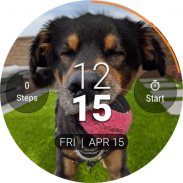









Descripción de PhotoWear Photo Watch Face
Want to easily show off your best photos? With PhotoWear™, you can easily display any of your favorite nine photos right from your Android Wear watch!
SELECT 9 of your favorite photos from your phone's gallery
TOGGLE between photos right from your watch face
☆☆☆ COMPATIBILITY ☆☆☆
PhotoWear is compatible with Android Wear OS watches and select Samsung watches, including the Gear S3, Sport, and Galaxy.
*Note: PhotoWear for Samsung does NOT support Complications at this time, and there may be other features that work on Wear OS but not on Samsung/Tizen. We are working diligently to remedy this.
Have an iPhone paired with a Wear OS watch? It's not currently supported, but if you would like us to work on it, please indicate your interest by signing up here:
https://mailchi.mp/squeaky.dog/signup
PhotoWear provides *limited* support for the older generation of smartwatches running the legacy Android Wear OS 1.X, including the original Asus ZenWatch, LGE G Watch, Samsung Gear Live, Sony SmartWatch 3, and the Moto 360. If you have trouble installing PhotoWear on one of these legacy devices, you might try resetting your watch to factory state and then installing PhotoWear again.
☆☆☆ Highlighted Features ☆☆☆
- Crop your photos and apply photo filters
- Change options like text font, battery indicator, and time position
- Interactive watch face lets you select album view or tap to display any of 9 photos full screen
- New beautiful analog watch face displays time in a unique circular style
☆☆☆ Staying in Touch ☆☆☆
Note: Sparkistic LLC is in the process of re-branding as Squeaky Dog Studios. Read about it on our website: http://squeaky.dog/#about
Sign up for our newsletter or app release notifications!
https://mailchi.mp/squeaky.dog/signup
Join us on Social!
facebook.com/photowearapp
Instagram: @photowearapp
youtube.com/c/sparkistic
Twitter: @codelikeadog
Use of this app constitutes agreement with Sparkistic, LLC's END-USER LICENSE AGREEMENT.
http://sparkistic.com/eula
¿Quieres mostrar fácilmente tus mejores fotos? ¡Con PhotoWear ™, puede mostrar fácilmente cualquiera de sus nueve fotos favoritas directamente desde su reloj Android Wear!
SELECCIONA 9 de tus fotos favoritas de la galería de tu teléfono
CAMBIA entre fotos directamente desde la esfera de tu reloj
☆☆☆ COMPATIBILIDAD ☆☆☆
PhotoWear es compatible con los relojes Android Wear OS y ciertos relojes Samsung, incluidos los Gear S3, Sport y Galaxy.
* Nota: PhotoWear para Samsung NO admite complicaciones en este momento, y puede haber otras funciones que funcionen en Wear OS pero no en Samsung / Tizen. Estamos trabajando diligentemente para remediar esto.
¿Tiene un iPhone emparejado con un reloj Wear OS? Actualmente no es compatible, pero si desea que trabajemos en él, indique su interés registrándose aquí:
https://mailchi.mp/squeaky.dog/signup
PhotoWear ofrece soporte * limitado * para la generación anterior de relojes inteligentes que ejecutan el Android Wear OS 1.X heredado, incluido el Asus ZenWatch original, LGE G Watch, Samsung Gear Live, Sony SmartWatch 3 y Moto 360. Si tiene problemas para instalar PhotoWear en uno de estos dispositivos heredados, puede intentar restablecer su reloj al estado de fábrica y luego instalar PhotoWear nuevamente.
☆☆☆ Características destacadas ☆☆☆
- Recorta tus fotos y aplica filtros de fotos
- Cambiar opciones como fuente de texto, indicador de batería y posición de tiempo
- La pantalla interactiva del reloj te permite seleccionar la vista del álbum o tocar para mostrar cualquiera de las 9 fotos a pantalla completa
- La nueva y hermosa pantalla analógica muestra la hora en un estilo circular único
☆☆☆ Mantenerse en contacto ☆☆☆
Nota: Sparkistic LLC está en proceso de cambio de marca como Squeaky Dog Studios. Lea sobre esto en nuestro sitio web: http://squeaky.dog/#about
¡Regístrese para recibir nuestro boletín o notificaciones de lanzamiento de aplicaciones!
https://mailchi.mp/squeaky.dog/signup
¡Únete a nosotros en Social!
facebook.com/photowearapp
Instagram: @photowearapp
youtube.com/c/sparkistic
Twitter: @codelikeadog
El uso de esta aplicación constituye un acuerdo con el ACUERDO DE LICENCIA DE USUARIO FINAL de Sparkistic, LLC.
http://sparkistic.com/eula











